Promotions
Create promotions that link to your marketing campaigns. Promotions allow you to link campaigns to product sales.
Viewing a promotion
You can view and edit an existing promotion by selecting it from the list. You'll see the information for the Quantity created and redeemed, the name of the promotion, how many groups of codes it has and it’s availability.
You can also filter the Promotions using:
- Time period - choose a start date and end date
- Promotion options - choosing to see All or just the Active or Disabled promotions
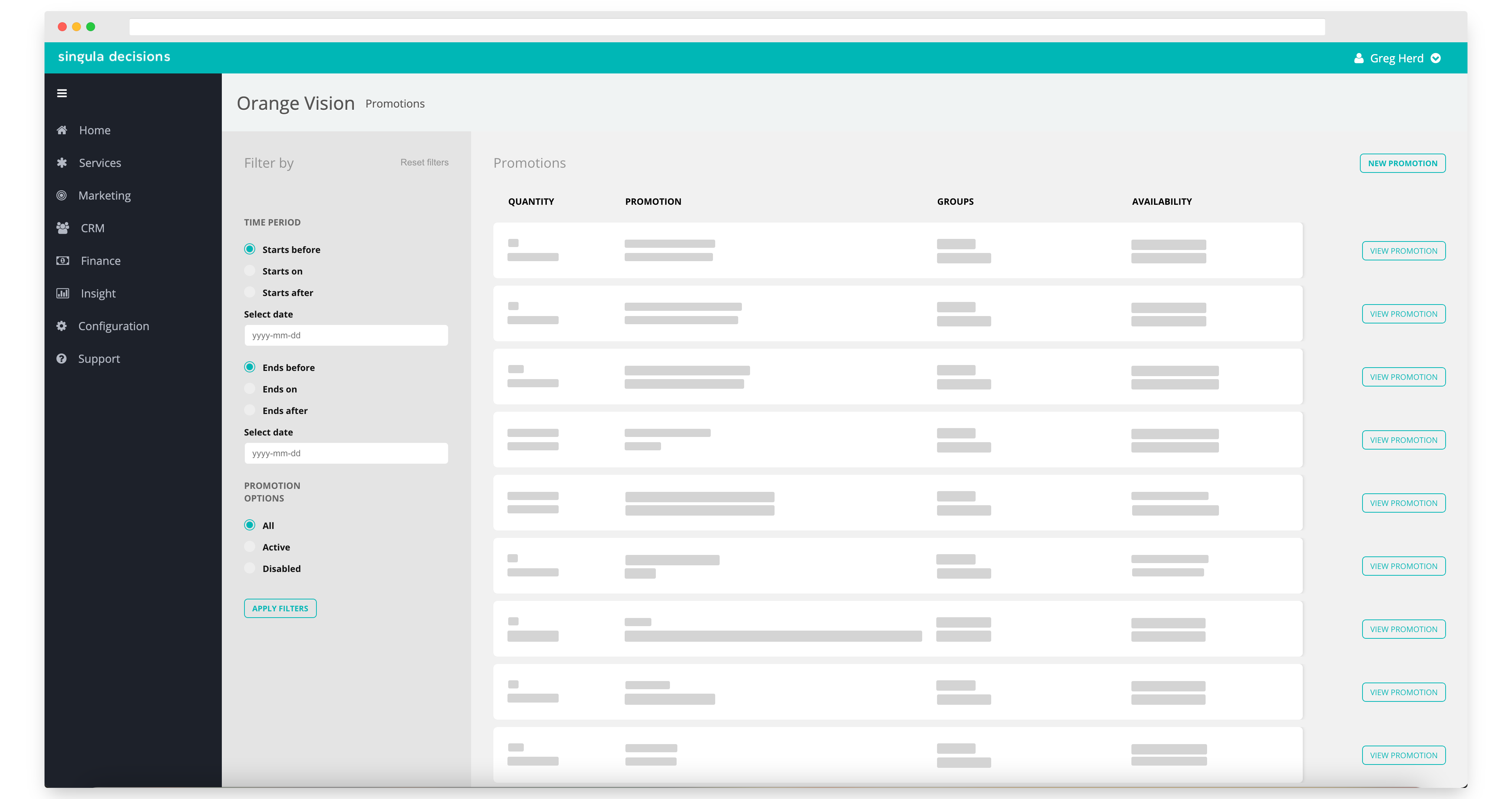
Create a promotion
- Select Marketing
- Select Promotion
- Selecting New Promotion
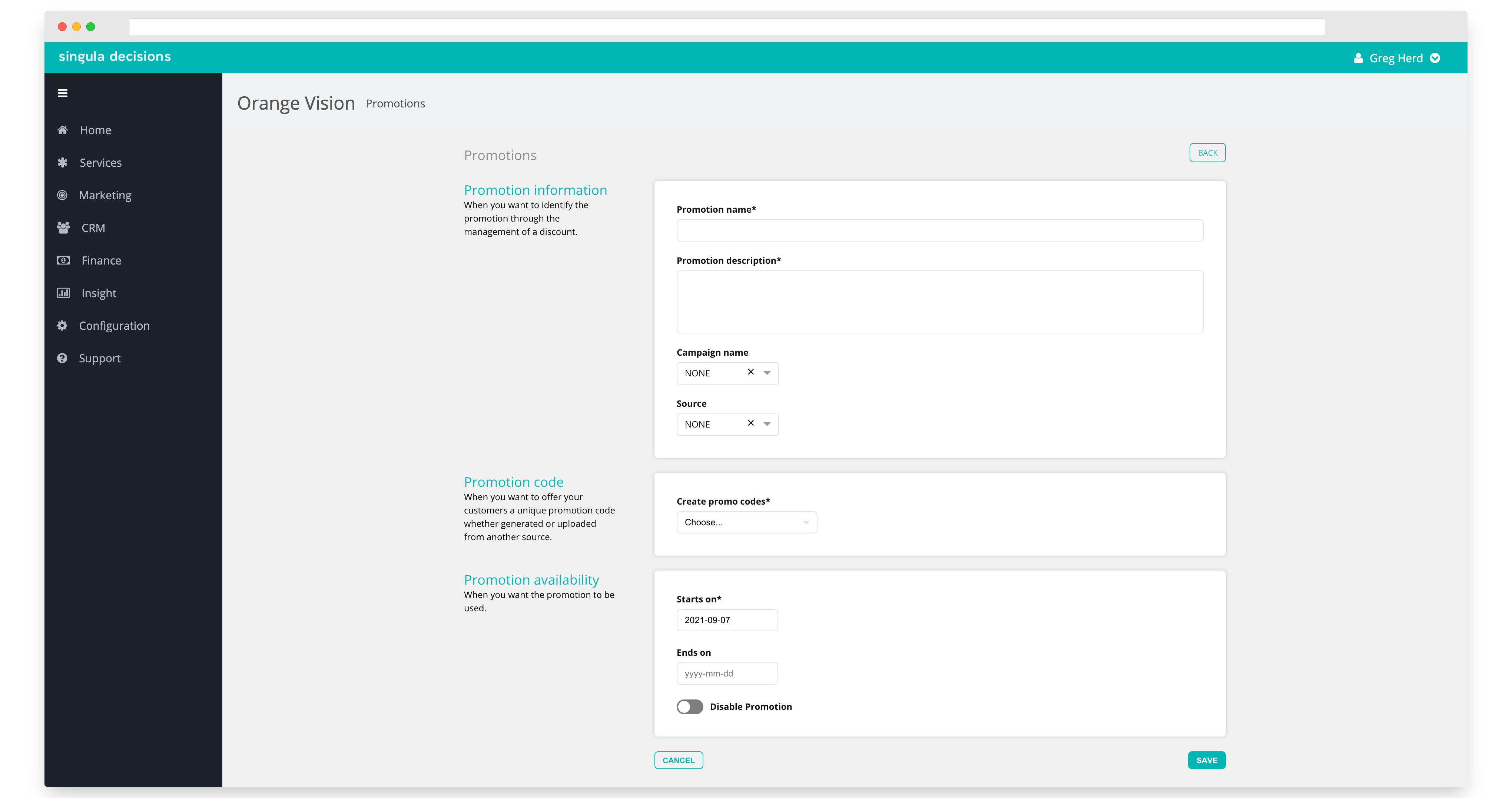
-
Promotion Name: This is how you will identify the discount. The following characters are allowed: A-Z, a-z, 1-9, spaces, hyphens, % sign, and currency symbols (£, $, €), up to a maximum length of 50 characters.
-
Promotion Description: Provide more detail about the type of discount you are creating, e.g. “10% discount for three months”.
-
Campaign Name: Associate the promotion with an existing campaign”.
-
Source: Associate the promotion with an existing source”.
-
Promotion Code: You can choose to generate promotion codes or upload promotion codes
Generating promotion codes:
- Number of codes to generate: Choose up to a maximum of 200,000 codes.
- Promo code length: Code should contain between 6 and 32 characters.
- Promo code prefix: The prefix is included in the total promo code length
When you Save the promotion, a file will be generated with the codes. This can then be downloaded.
Upload promotion codes:
-
Choose CSV file: Click Choose file to upload a CSV file with your promotion codes
-
Promotion availability: Select the start and if applicable the end date. Leaving the end date blank will give the promotion no expiry date.
-
Selecting disable promotion will stop the promotion being available and therefore cannot be used for any subscriptions.
If you chose to generate Promo codes then you will see the codes will have been generated and an option to download the file. You can also see how many codes have been redeemed.
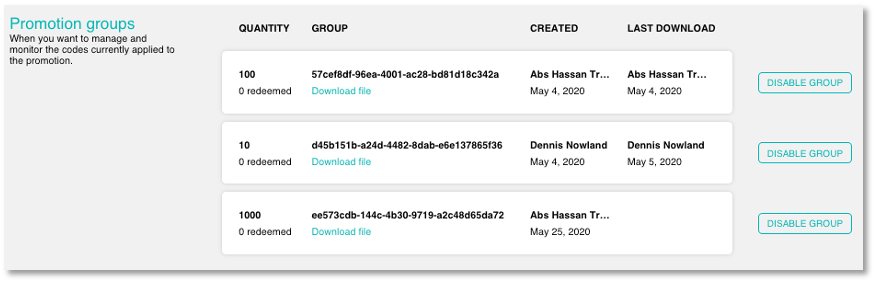
Updated 6 months ago
