Creating a customer
Applies to roles:
System Administrator Customer Service Sales Agent Finance
Online or Contact Centre AgentA customer can be created by the customer through an online registration process or by an agent in a contact centre.
- Select CRM which will reveal the Search customer screen
- Select + Add customer
- Complete the customer's personal details. Items marked * are mandatory.
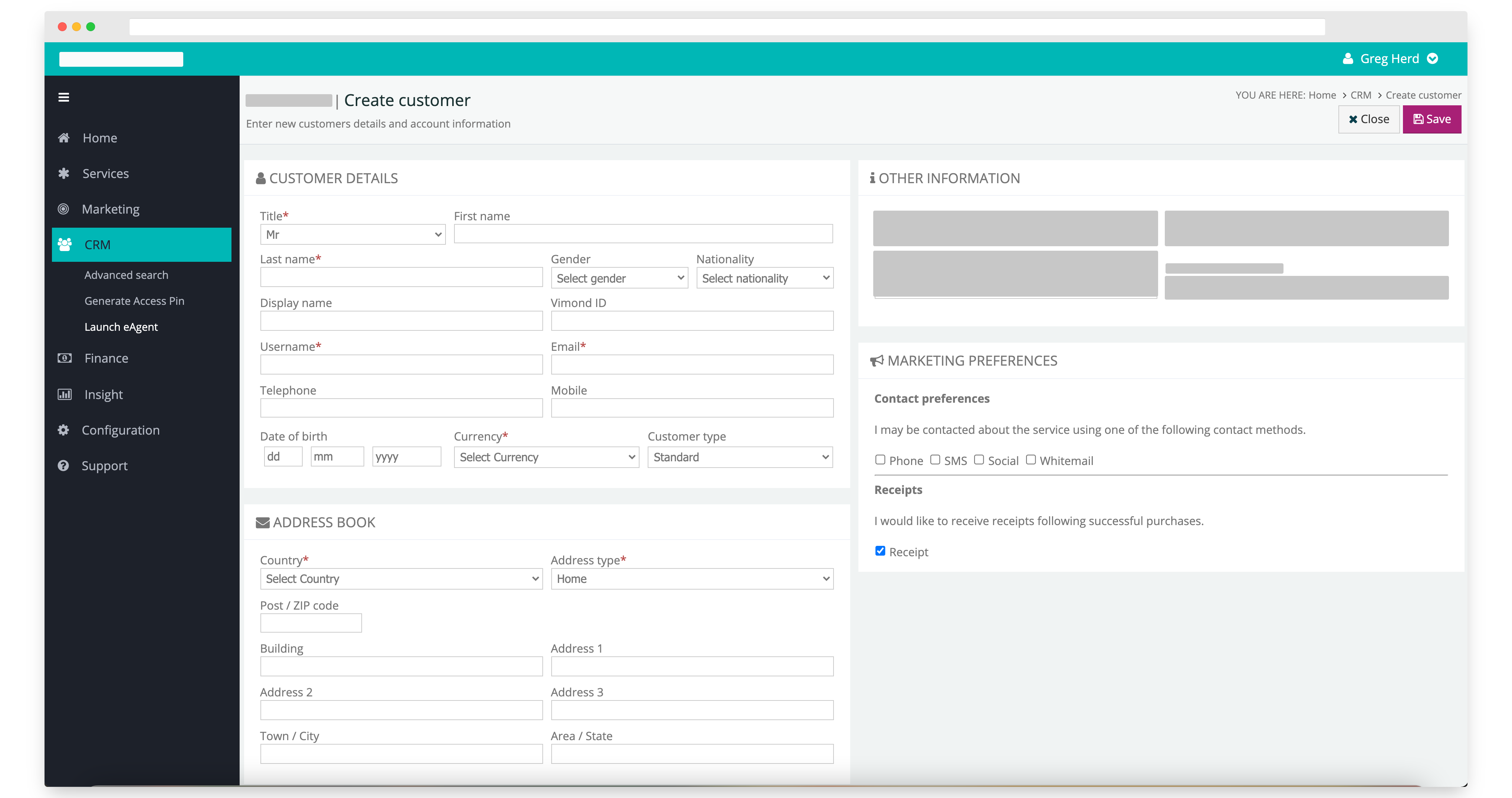
Title – This is the customer’s title;
Username – A unique username for the customer. If you enter an email address as their username, the email field will automatically update with the same email address;
Email – A unique email address for the customer. If the customer consents, this can be used for marketing purposes;
Date of birth – The customers date of birth in the format DD/MM/YYYY;
Country – The customers country of residence;
Currency – The currency the customer will use;
Address type – The type of address the customer has
Marketing preferences – The customer's contact preferences. Receipt is not a marketing preference it is used for purchases only
Customer type – 'Standard or ‘VIP’. ‘Standard’ is set by default. Setting as 'VIP' will suppress any payments for subscription products.
Other Information: Custom fields as specify by you business.
Receipts - Ensures bill receipts are sent automatically with every bill
- Select Save to create the customer.
- Once saved, the customer will be allocated a unique Customer Reference number. The customer has been created as a prospect as no products are associated with their account.
Updated 6 months ago
