Finding a customer
Applies to roles:
System Administrator Customer Service Sales Agent Finance- Select CRM
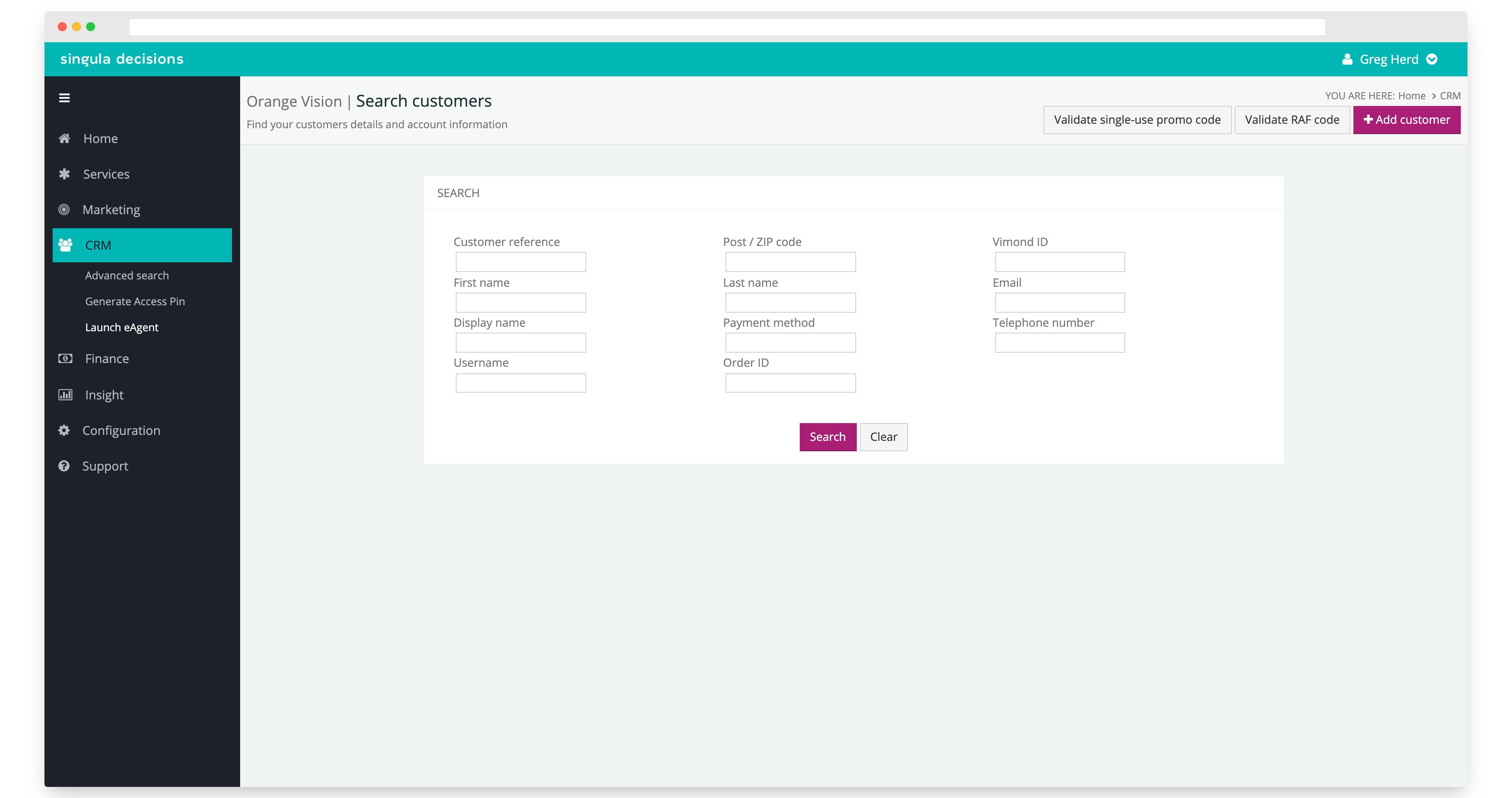
- Search for your customer using one or a combination of search options.
- Select Search or press Enter to continue
Partial searchYou have the option to do a partial search using a post/zip code, first name, last name, email, phone, username and payment details.
Using Advanced Search
- Search for your customer using one or a combination of search options.
- Customer reference number
- Vimond ID
- Username
- Payment method - this will be the payment method registered by the customer when they signed up or purchased a product. This will be a credit card number or bank account number. You can search using the last 4 digits or the full number.
- Order ID
- First name
- Last name
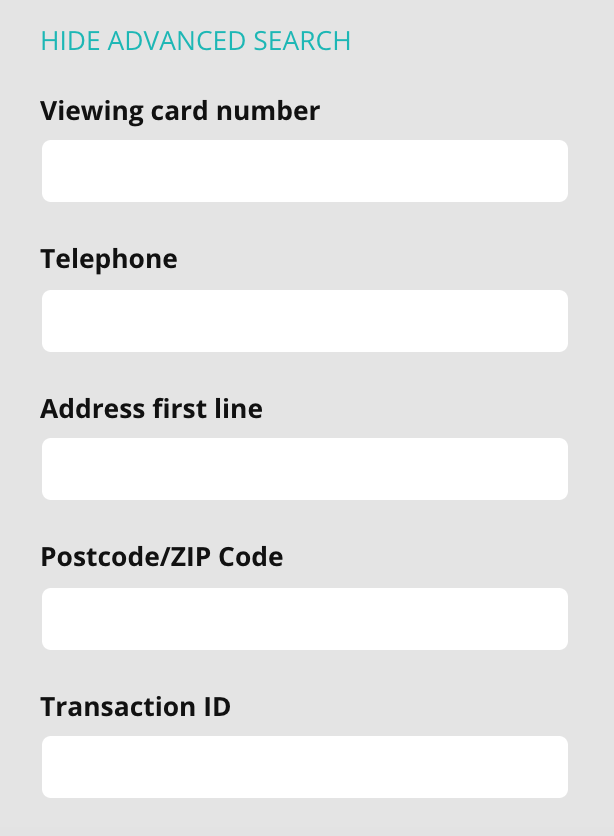
Updated 6 months ago
You might be interested in...
