Marketing Consents
Capturing Marketing consents not only is a key part of Data Protection but also allows you to share a customer’s details with parties that may be of interest to the customer.
The consent would be captured at first contact with the customer and can then be used for data insight and marketing campaigns.
Applies to roles:
System Administrator System Administrator (NO CRM)To create a new Marketing consent:

- Click Configuration
- Click CRM Settings
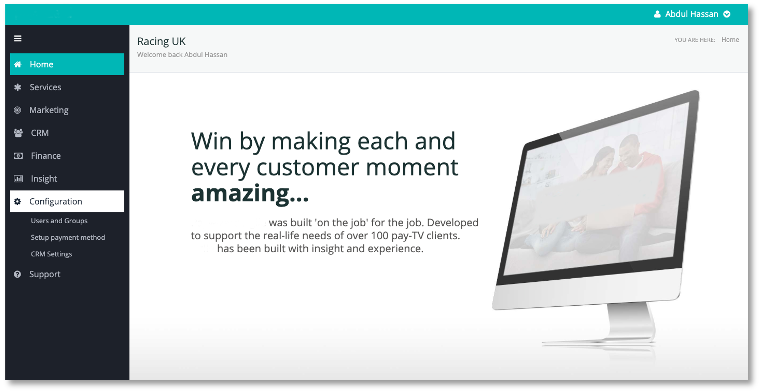
The CRM Settings will open in a new browser window screen will appear:
This will show:

- Marketing Consents; both existing ones and option to add a new consent
- Contact Preferences; both existing ones and option to add a preference
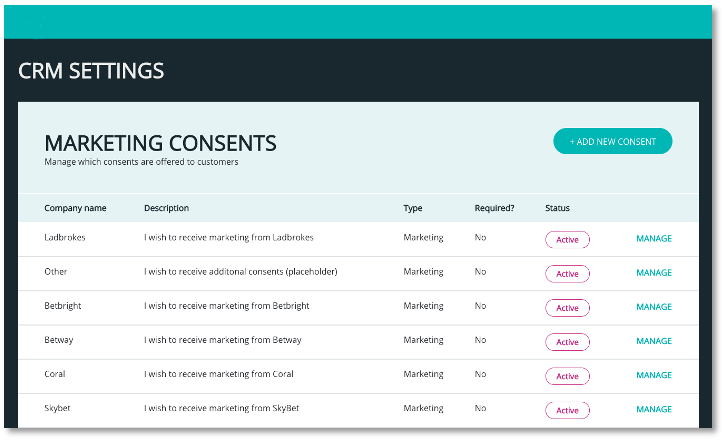
- Click ’+ Add new consent’ button on the top right corner
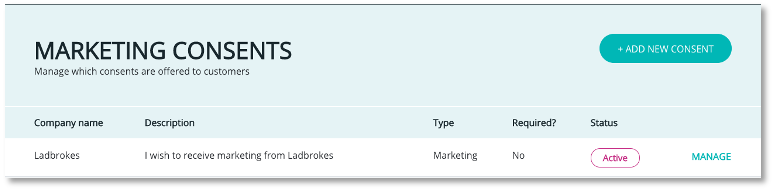
The following fields will then be displayed:
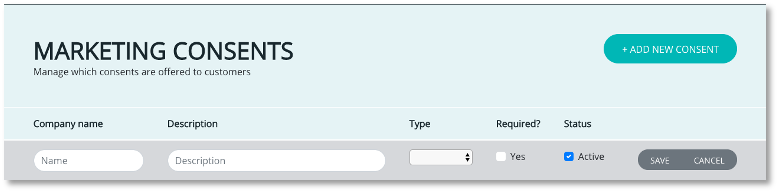
- Complete each of the fields;
Company Name
Description
Type; choose either Marketing or Processing
Required; choose to make it a requirement to consent
Status; choose make the status active
- Click ‘Save’ to confirm the new consent. The new marketing consent will appear in the list of existing consents and can be managed just like any existing consent
Manage an existing Marketing consent
- Click ’Manage’ on the right of the consent you want to manage
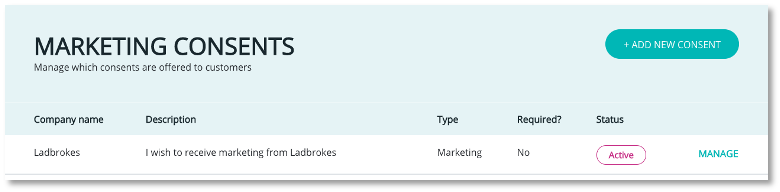
The following fields will then be displayed:
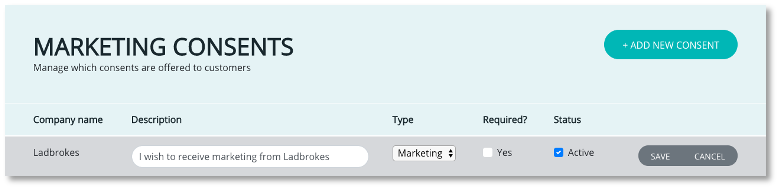
- Complete any updates to the consent as required and click ‘Save’
Note: In this section you can change the description of the consent, the type, required status and change the active status.
Updated 6 months ago
