Customer access PIN
Applies to roles:
System Administrator Customer Service Sales Agent FinanceThis functionality allows you to generate an Access PIN to give Non-DSAT Customers access to streaming services.
For a customer to register and access their product or service through a streaming service they will need to complete an online form which requires their Access PIN.
This Access PIN is unique to their Purchase or Subscription and they may get in touch to find out their Access PIN.
You can use Singula Subscriber Management to view their Access PIN and provide them with it or generate an Access PIN for them if one hasn't been generated before.
- Select CRM
- Select Generate Access PIN:
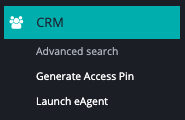
...
- Search for the customer using their CSN
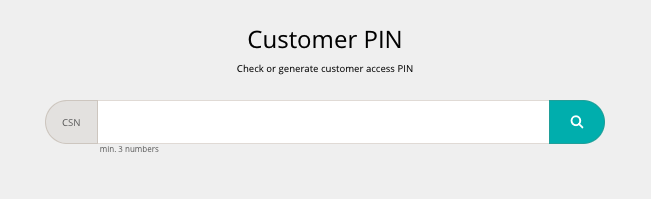
...
- The customer's details will populate, if an Access PIN has already been generated it will appear here:
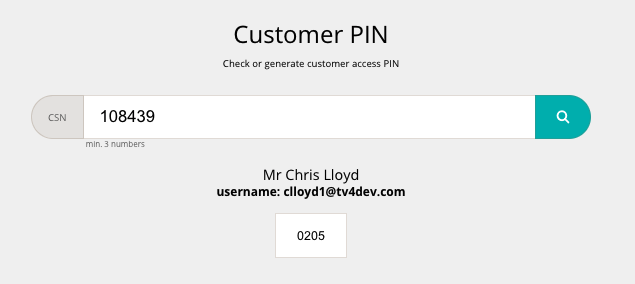
...
If an Access PIN is not visible, there will be a button to click called 'Generate PIN', simply click this and a PIN will populate:
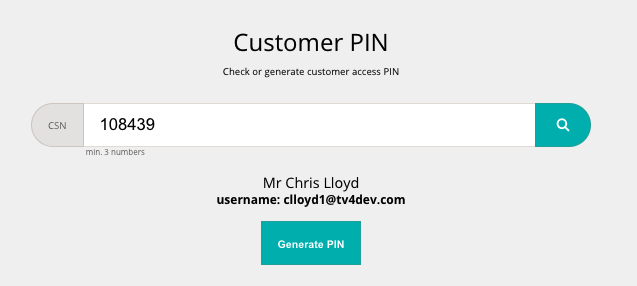
Updated 6 months ago
