Finding a customer
Applies to roles:
System Administrator Customer Service Sales Agent Finance- Select 'Customers' from the main menu
- Select 'Customer search':
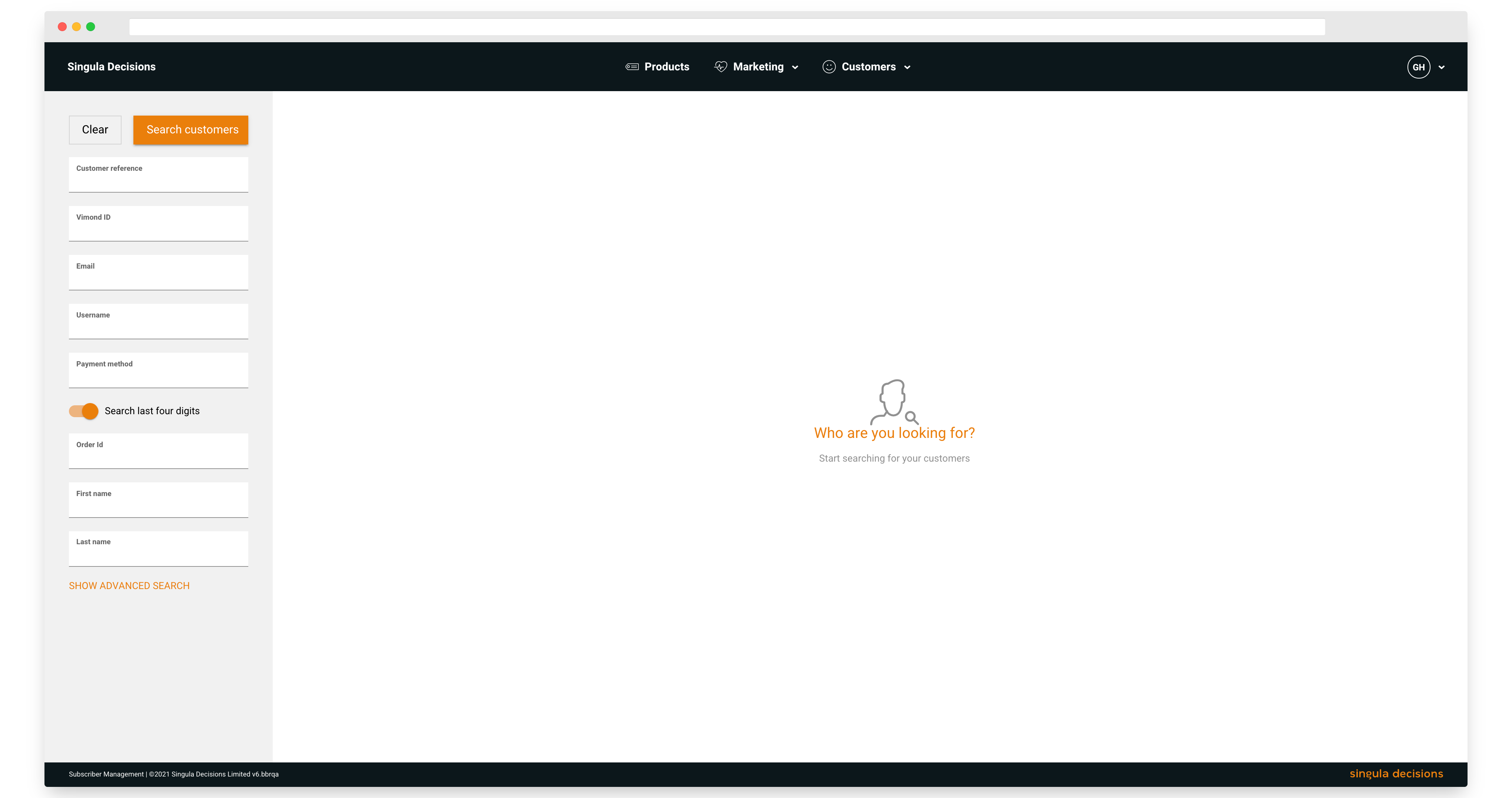
Customer search screen
- Enter the customer's details - you can choose to search using one or more fields. Select 'Show Advanced search' to display the advanced search options.
- Press 'Enter' or select 'Search customers'
- If an exact match is found, the customer account will be displayed. If more than one account is found, each matching result will be displayed.
Using advanced search
Advanced search is used to locate customers using a specific set of search criteria. Select 'Show advanced search' to reveal the search options.
No search results
This is because a customer account does not match your search criteria. Check your search and try again or simplify the number of search options used.
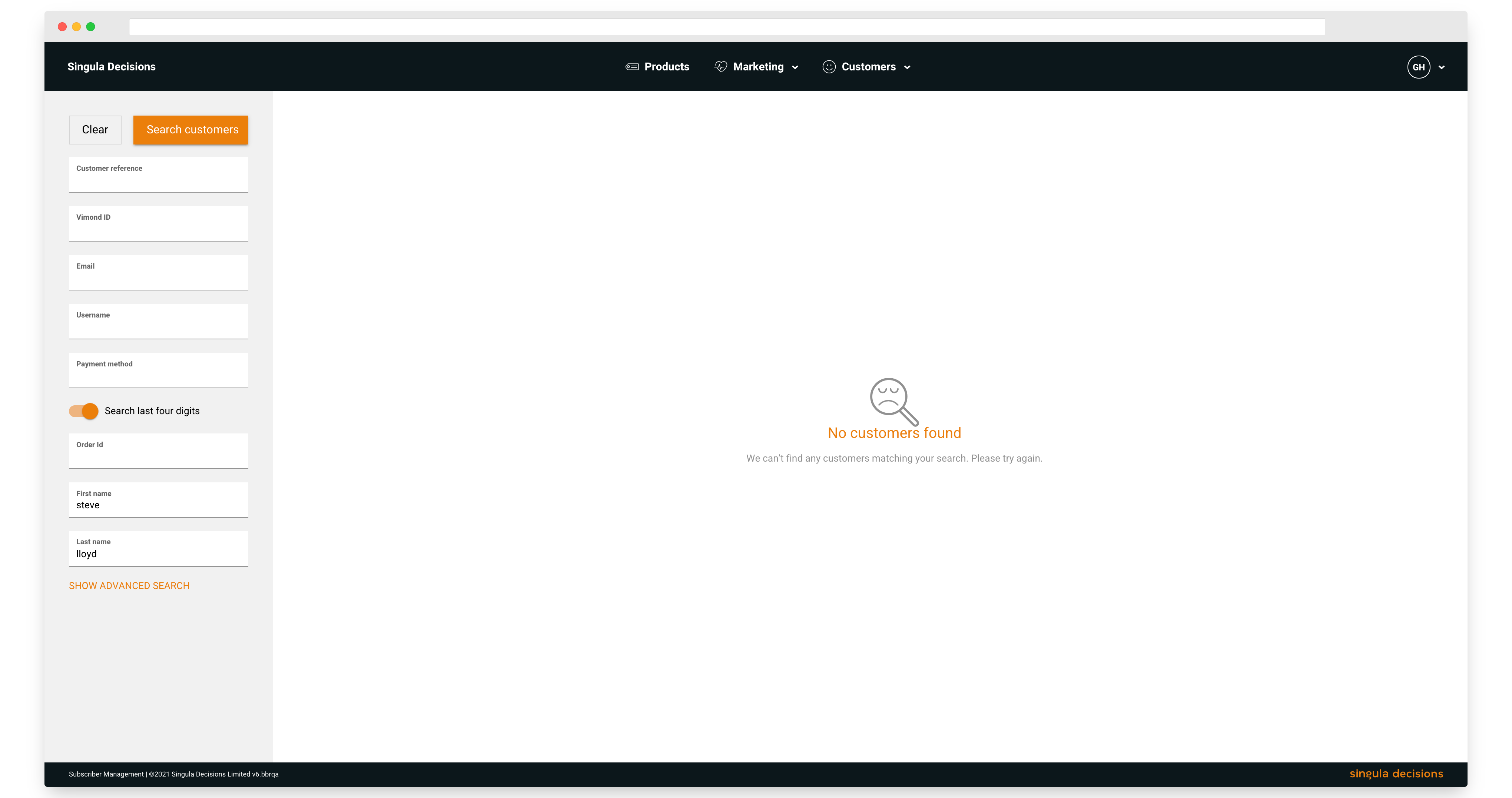
No customers found
Updated 6 months ago
