Email Domains
We need to verify your domains
- Select Settings
- Select Email Domains
The default domain will be listed at the top and then any additional domains.
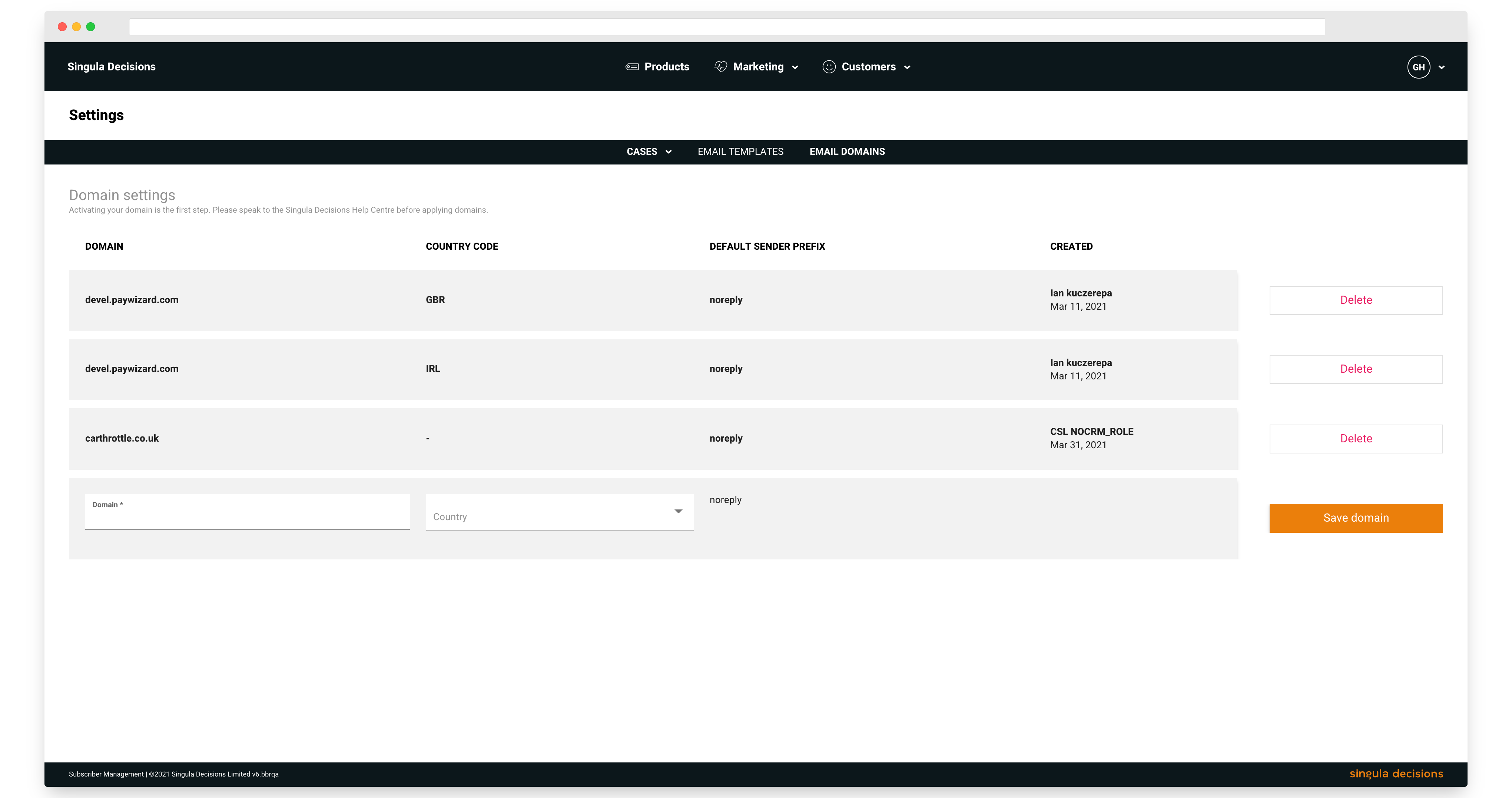
Domain settings
Add a new domain
- Select Settings
- Select Email Domains
- Enter your domain name into the domain field
- Choose the country code
The country codes will need to be added by Singula Decisions Help Centre. The list will show any country codes that have been setup and have not already been used. You can setup a domain without a country code allowing you to use it as a default domain in the email template.
- The Default Sender Prefix is managed within Email Templates and you can use Sender friendly names instead of the default - noreply.
- Select Save Domain
Updated 6 months ago
