BETA Discounts
Viewing discounts
- From the Marketing tab select Discounts
All discounts, active and disabled, will be displayed. You can filter discounts by status.
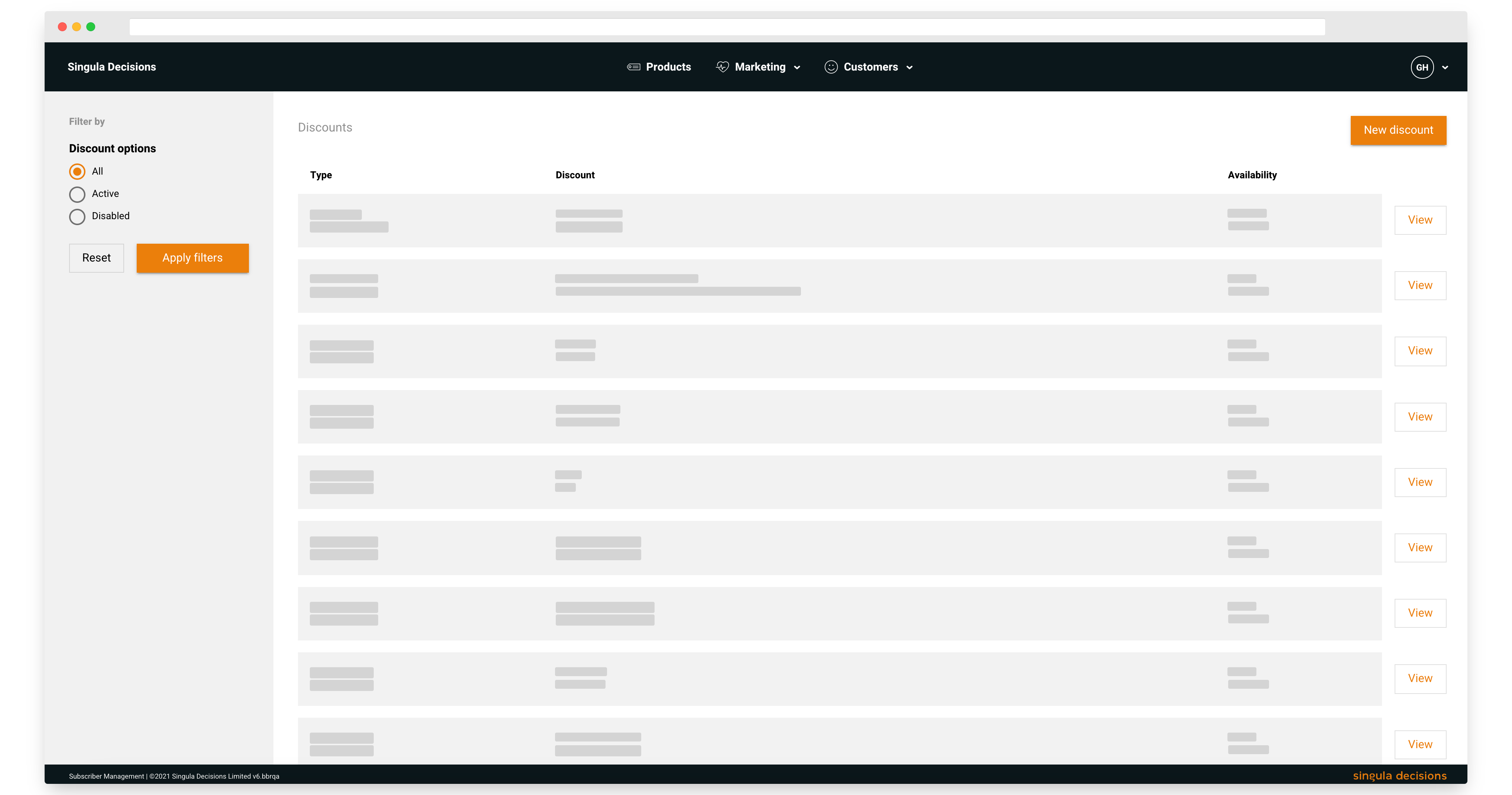
Discounts
Create a discount
- From the Marketing tab select Discounts
- Select New discount
Discount information
- Complete the discount name and discount description - this will be presented to your customers.
Discount value
- Choose a discount type either fixed price or percentage
Percentage discount
- Enter percentage value
- Add discount restriction. For example 30% for 3 months where 3 would be the number of times to apply the discount.
Fixed price
- Choose currency
- Enter value
- Add discount restriction. For example 30% for 3 months where 3 would be the number of times to apply the discount.
-
Choose if you want the discount to be used as part of a refer a friend campaign.
-
Choose if you want the discount to be linked to a promotion, either a single use promo or multi-use promo
-
Select Save
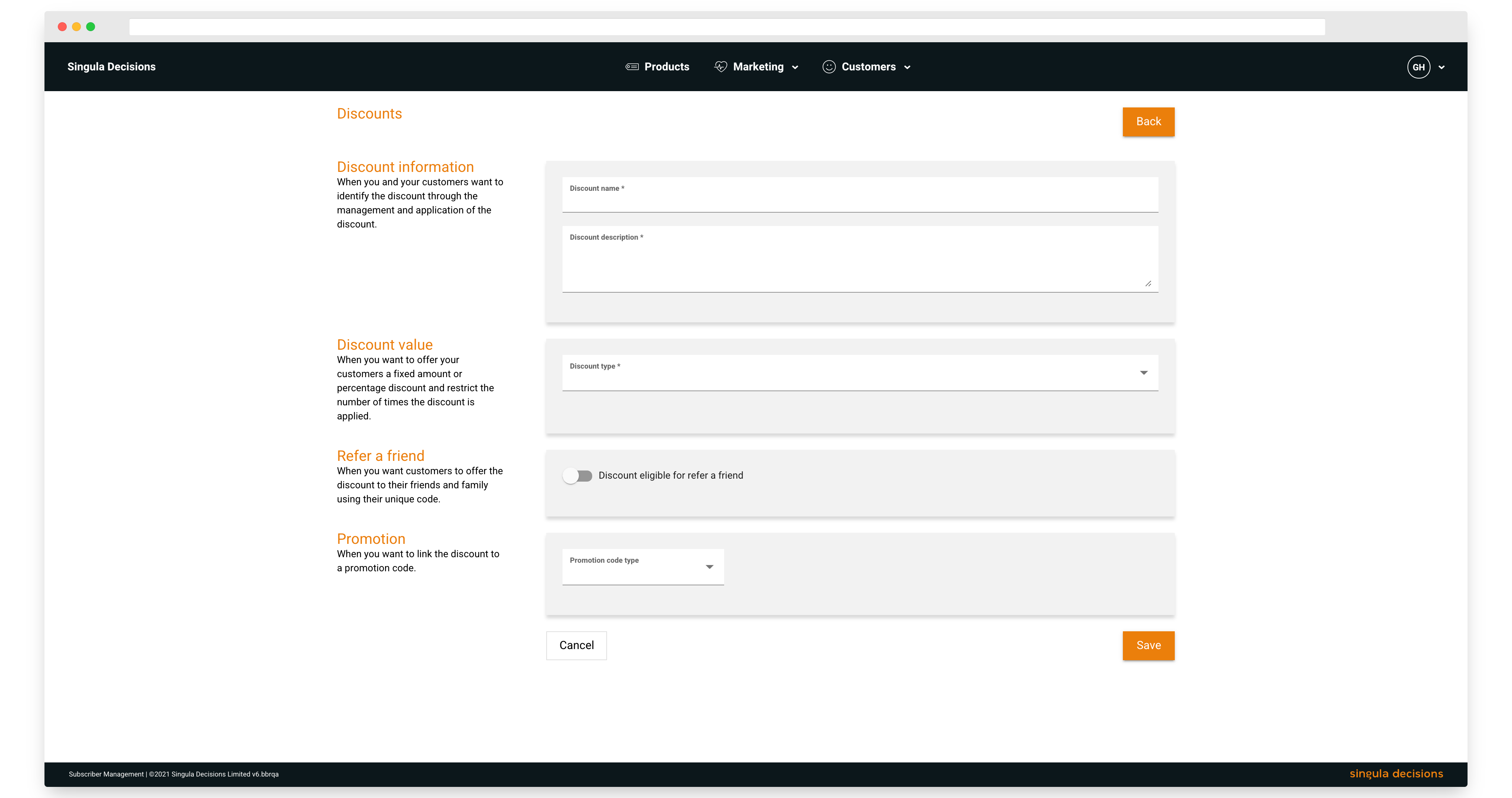
Create a new discount
Edit a discount
- From the Marketing tab select Discounts
- Identify and select your discount
- Make your changes
- Select the Save button to save your changes
Updated 6 months ago
