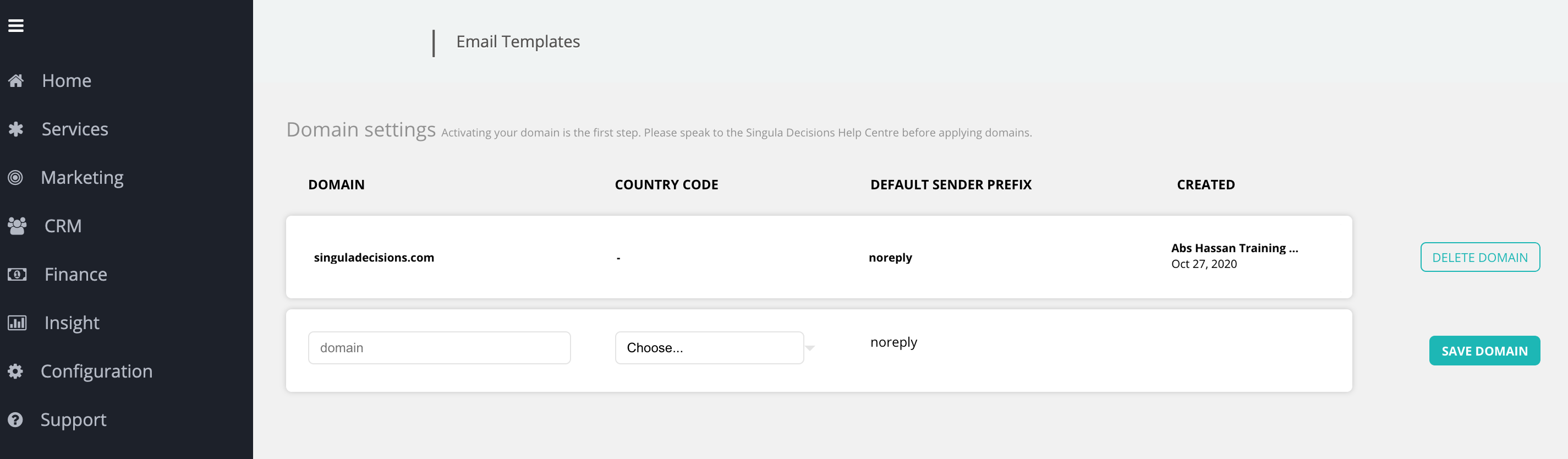Singula® Subscriber Management Release Notes: Version 2020.09.01
almost 5 years ago by Abs Hassan
Email Domain Management is here
What’s new
You can now:
- Create country specific Email Domains allowing you to choose with country code is used for your customers.
- SSM will automatically use the customer’s country code domain for email templates using the customer’s address details. (Any new domains will need to be validated in AWS first by CloudOps)
- If no country code is setup, then SSM will automatically use the default domain when sending emails.
After initial setup in the Email Domain Management, you simply have to select the default you wish to use within the Email Template section.
To find out more on how to view, create or delete an Email Domain, go check out the Email Domain Management article in the Guides section.