2021.07 release notes
Version: SSM.2021.07
Release date: 14 July 2021
We're constantly working to improve your Singula Decisions experience. Here's a summary of what's new and what's fixed.
What's new
The latest release of SSM offers the following product enhancements:
Email Template Editor
The Email Template HTML Editor has been replaced with a new Editor which brings much more simplicity to managing the look and feel as well as the content of an email template.

...
Customer Activity
Addition of ‘Customer's subscription has failed billing resubmission within the Credit Control Cycle’ interaction.
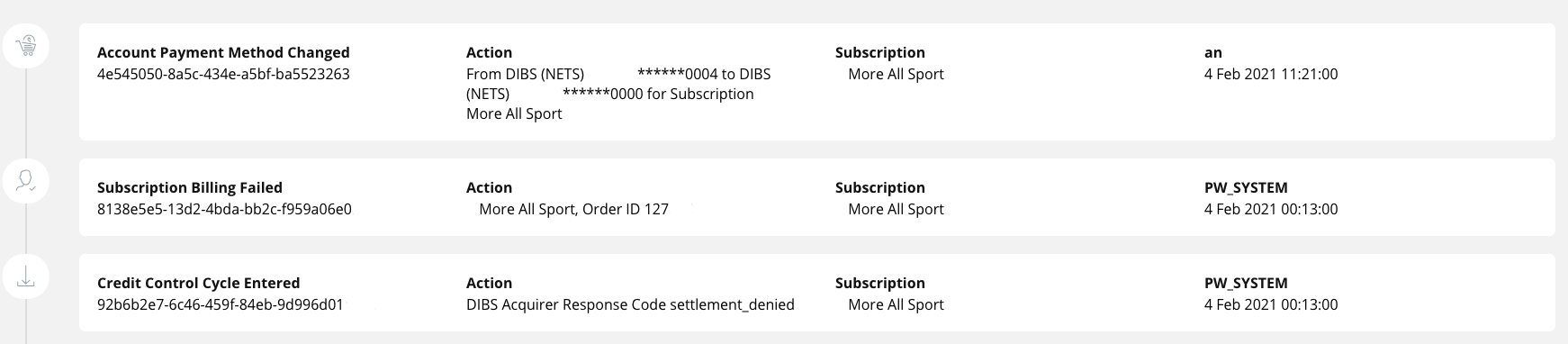
...
Other updates include:
- Interactions: Response Codes returned when a Customer's subscription has failed billing
- Email template branding update: Update Password Change Email Template to replace Paywizard with Singula Decisions
- Sky SCMS Integration: Update to use the new HTTP framework
Beta Environment enhancements:
New Manage Case Contact Methods screen
Latest screens for creating and managing Case Contact methods now include updated filters and easier navigation for managing the settings.
This update also brings it into line with the rest of the Cases functionality in Beta
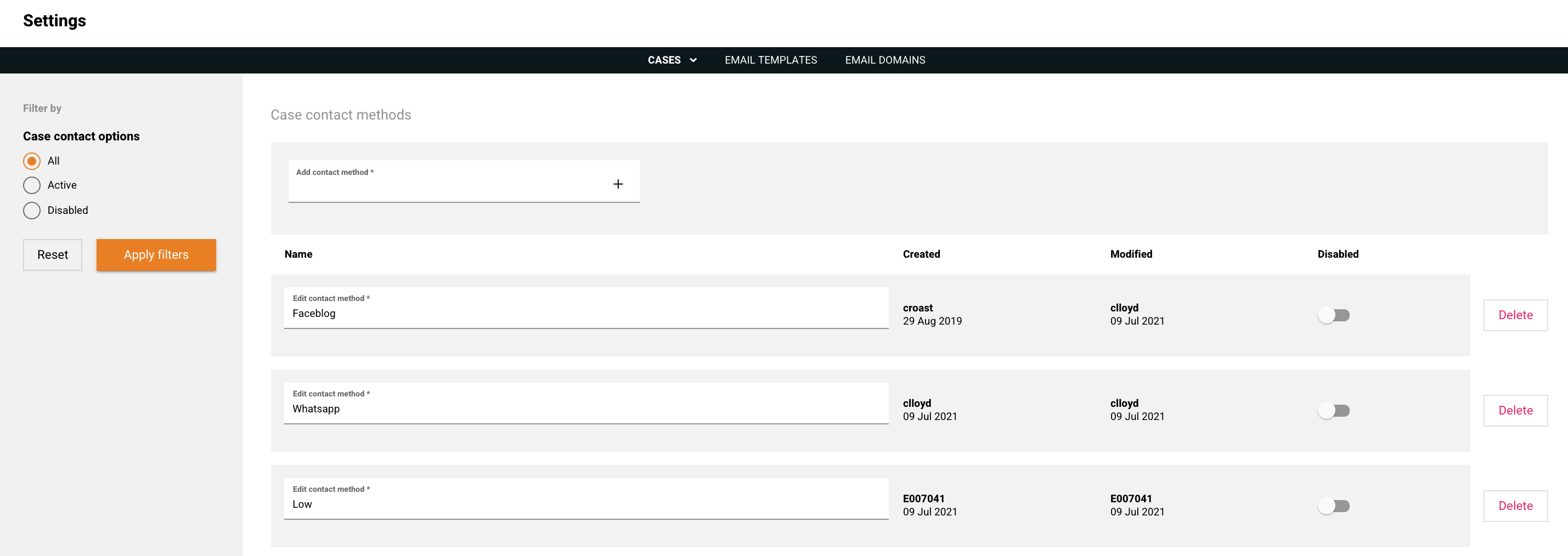
...
New validate a Refer a Friend code screen
The Check Code feature in Beta combines both checking a refer a friend code and a single use promo code on the same screen.
The Check Code feature is accessed through 'Customers tab' and once populated you can toggle between Refer a friend and Single use promo code:
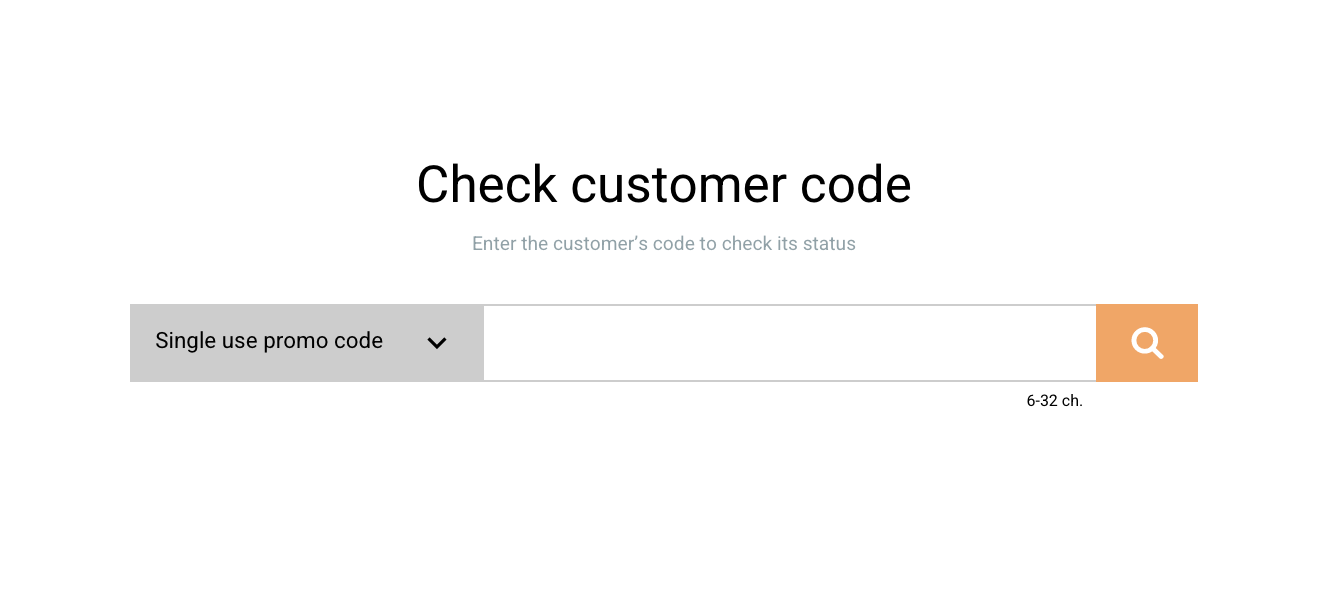
Note: when on Single use promo code, it highlights that the code will be between 6 and 32 characters
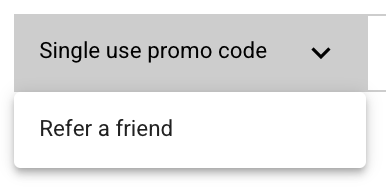
Toggle between Refer a friend and Single use promo code
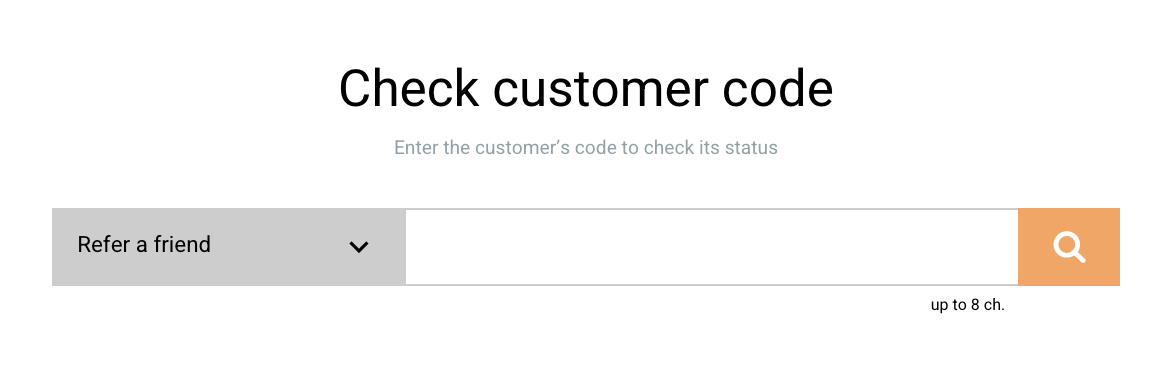
Note: when on Refer a Friend, it highlights that the code will be up to 8 characters
...
If the code is valid then you will be presented with a message confirming it is valid and active and who it is for. You'll also be able to view the account by clicking 'View Account':
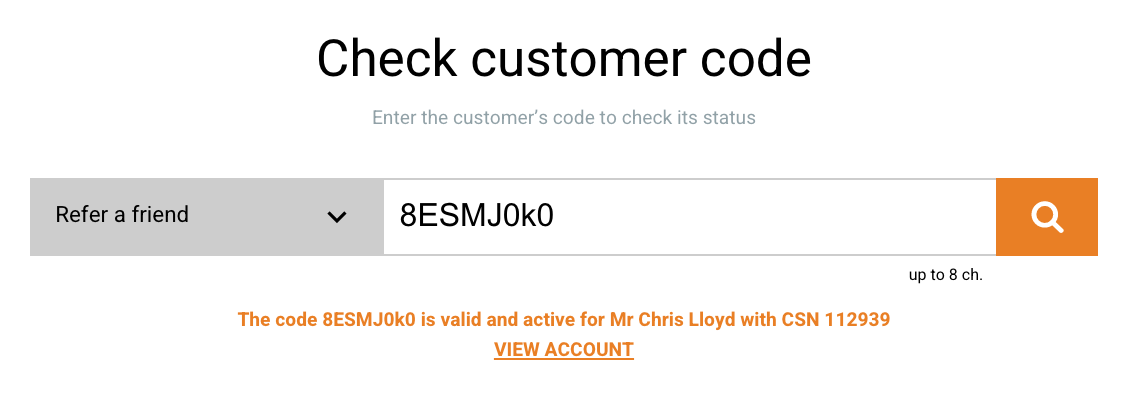
...
If it is not valid, then you'll see this message:
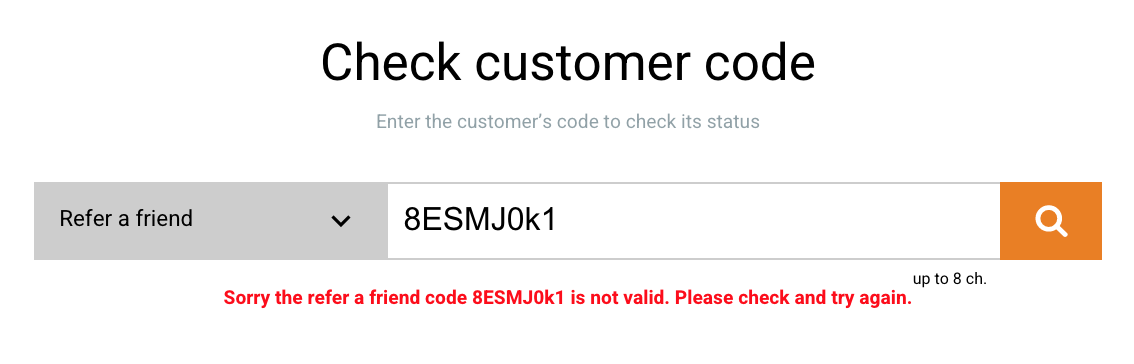
...
New generic on screen success and error message
If an error occurs on any section of SSM, the error message will now appear on the bottom the screen and will remain there until you close it:
This message will provide you with what couldn't be done and the reason why.
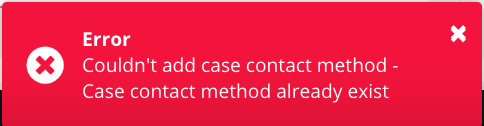
...
When an action is successful, you'll see the success message at the bottom of the screen:
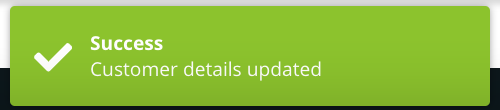
...
Navigation experience using BetaWith the development of Beta Singula Subscriber Management, functionality has been updated in a phased approach. This means that some functionality has been phased over into Beta already and others are still to come.
We want to provide a seamless experience for completing actions on SSM including when using Beta.
For this very reason, any functionality that is yet to go live in Beta will automatically link to current SSM so that you can continue managing your customer's accounts.
An example of this could be that you're in Beta and you click on a button which is yet to have Beta functionality, so you'll automatically be taken to that functionality on SSM or the level up.
This will allow you to continue managing that customer's account and remove any need for toggling back and forth between Beta and current SSM.
Bug Fixes
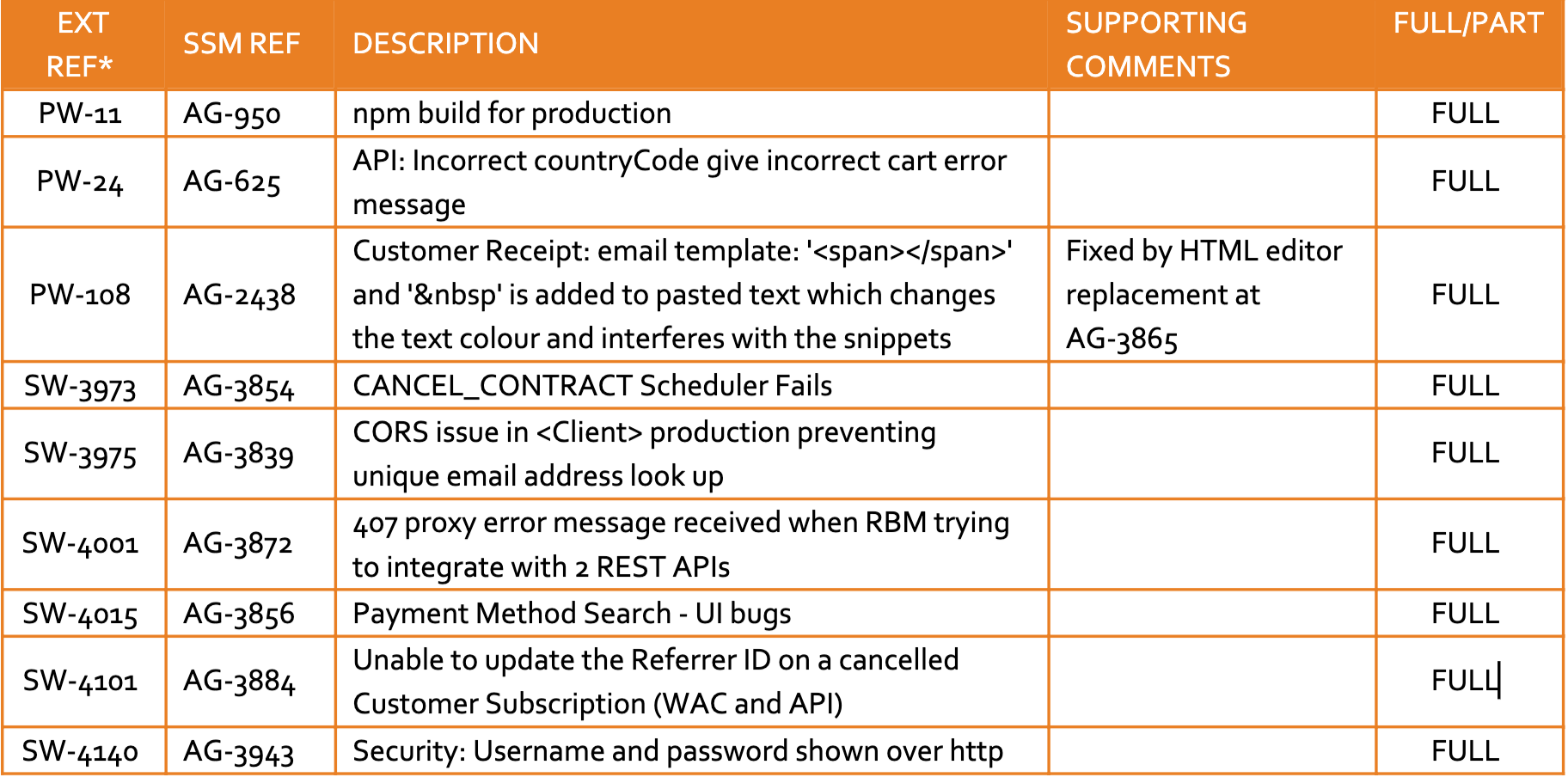
Want to know moreTo find out more on each of these enhancements, simply search for their articles in Readme.
