Singula® Subscriber Management Release Notes: Version 2020.11
What’s new
The latest release of Singula® Subscriber Management offers the following product enhancements:

Customer Activity
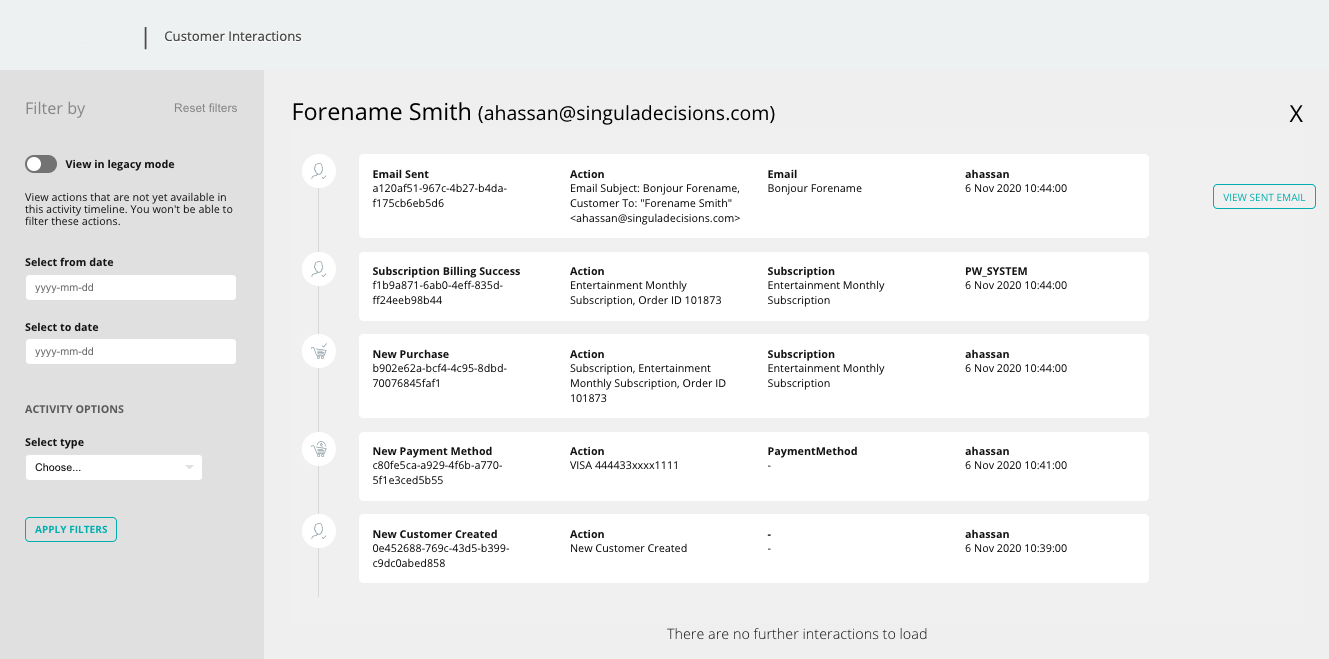
All new Customer interactions screen
We've relocated the Customer Interactions from below the Customer Details section of the landing page and provided a new ‘Customer activity’ button at the top right of the Customer landing screen.
This button launches a new event-based interactions screen in a separate tab. The new screen displays a Customer Identifier and builds a list of interaction activity for most major actions.
Legacy interactions and those interactions that have not yet been given their own event can be found by selecting ‘View in legacy mode’ at the top of the screen. The old INTERACTIONS section is now dedicated to CASES only.
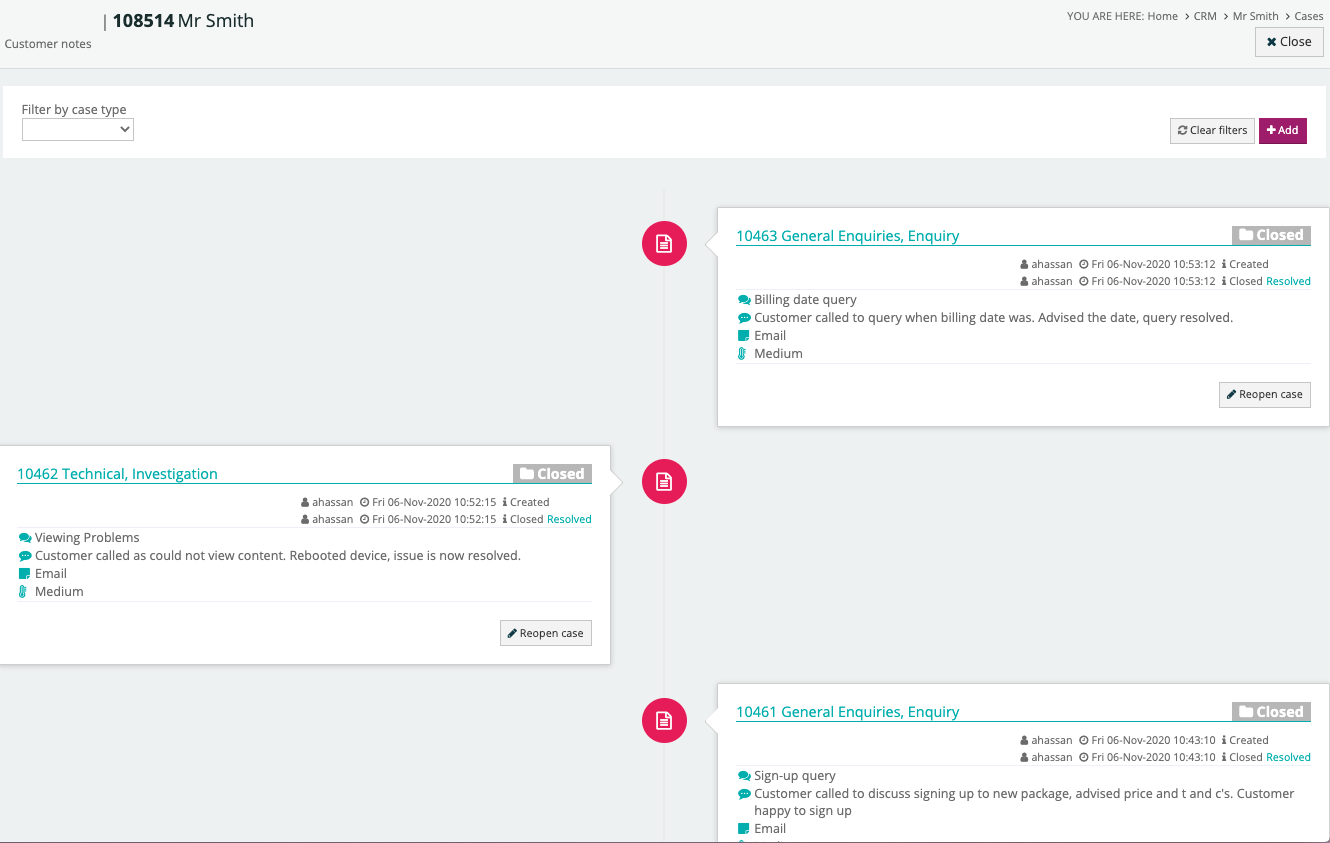
Example of new Cases screen
Payment Method Search
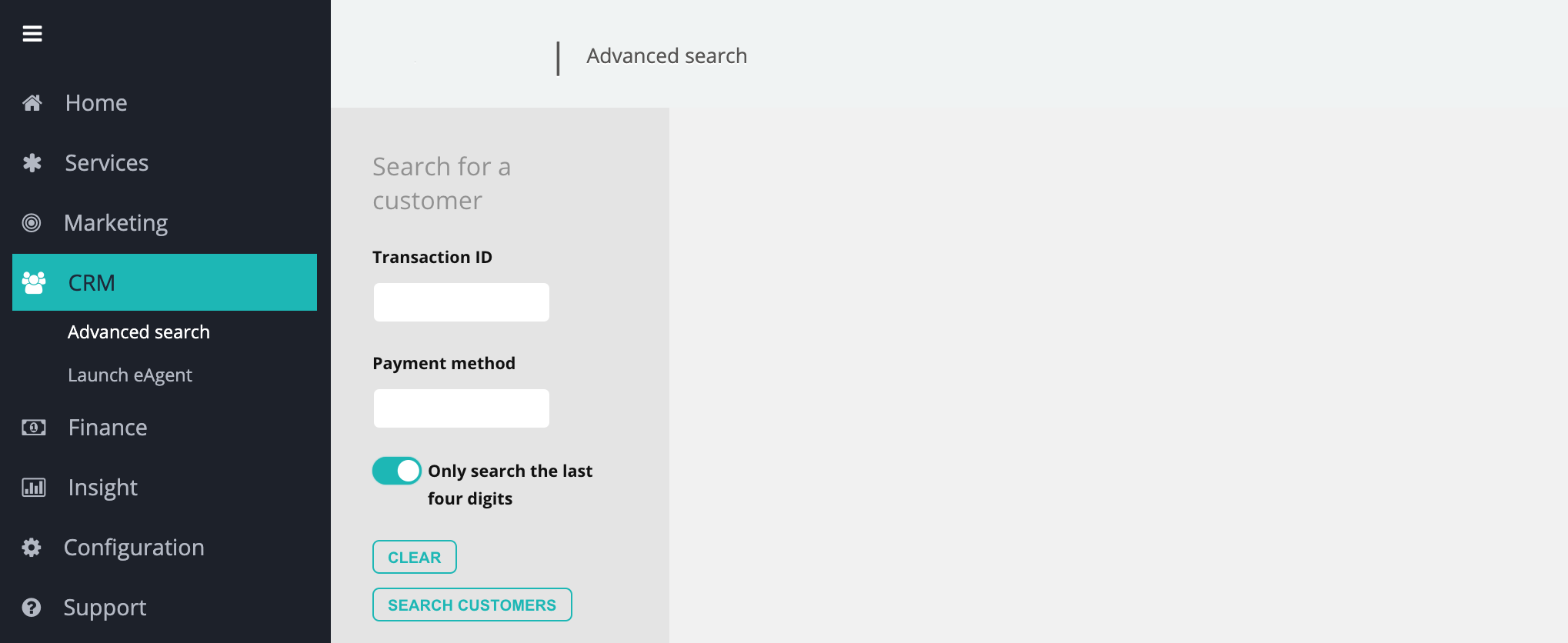
Navigate to the Advanced Search section and you can now search on the Customers masked Payment method.
We've added a 4 character search field that is used to just check the last 4 numbers of a credit card for a speedy return. If you want to search on the whole or part of a masked PAN then just toggle off searching on the last 4.
New Look and Feel
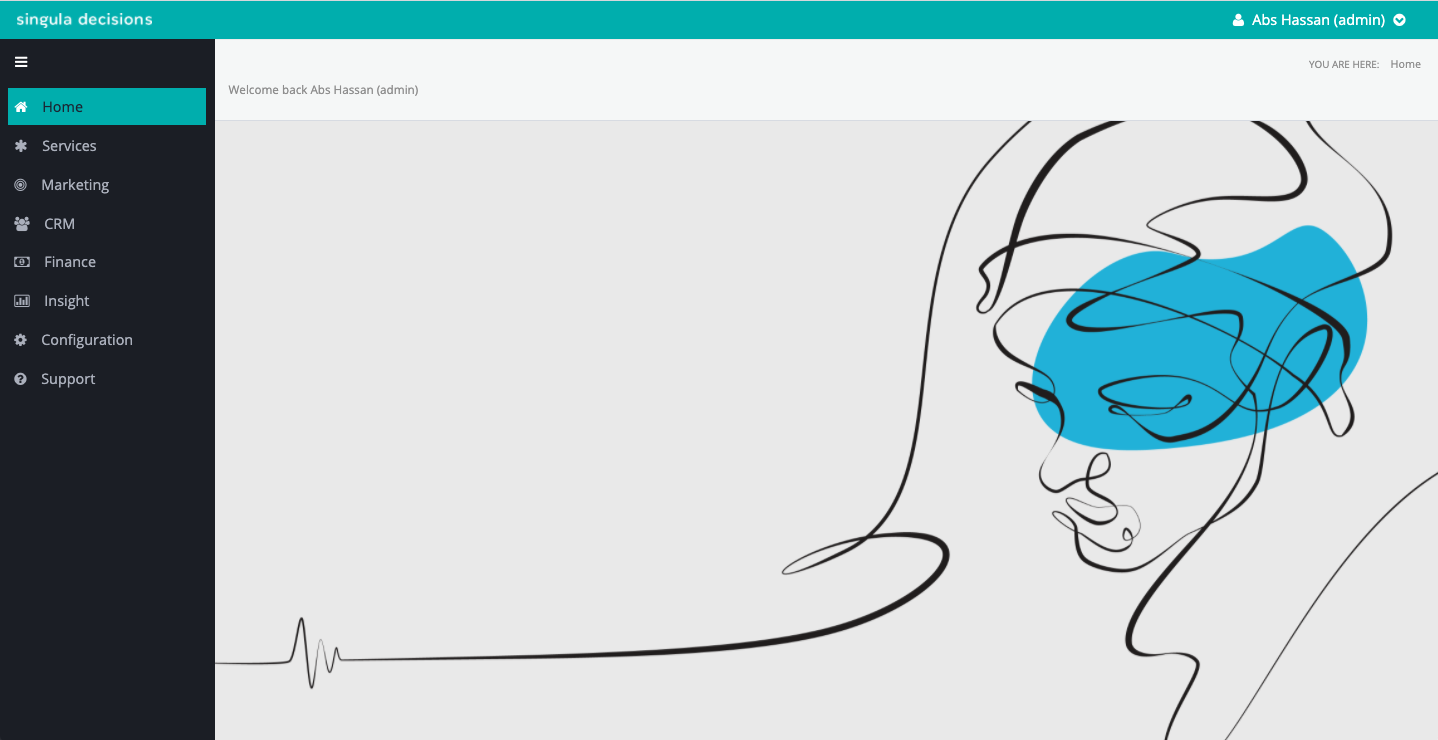
We are Singula Decisions and the SSM now reflects this name change on the login page, landing page and other areas of the SSM.
Beta Mode
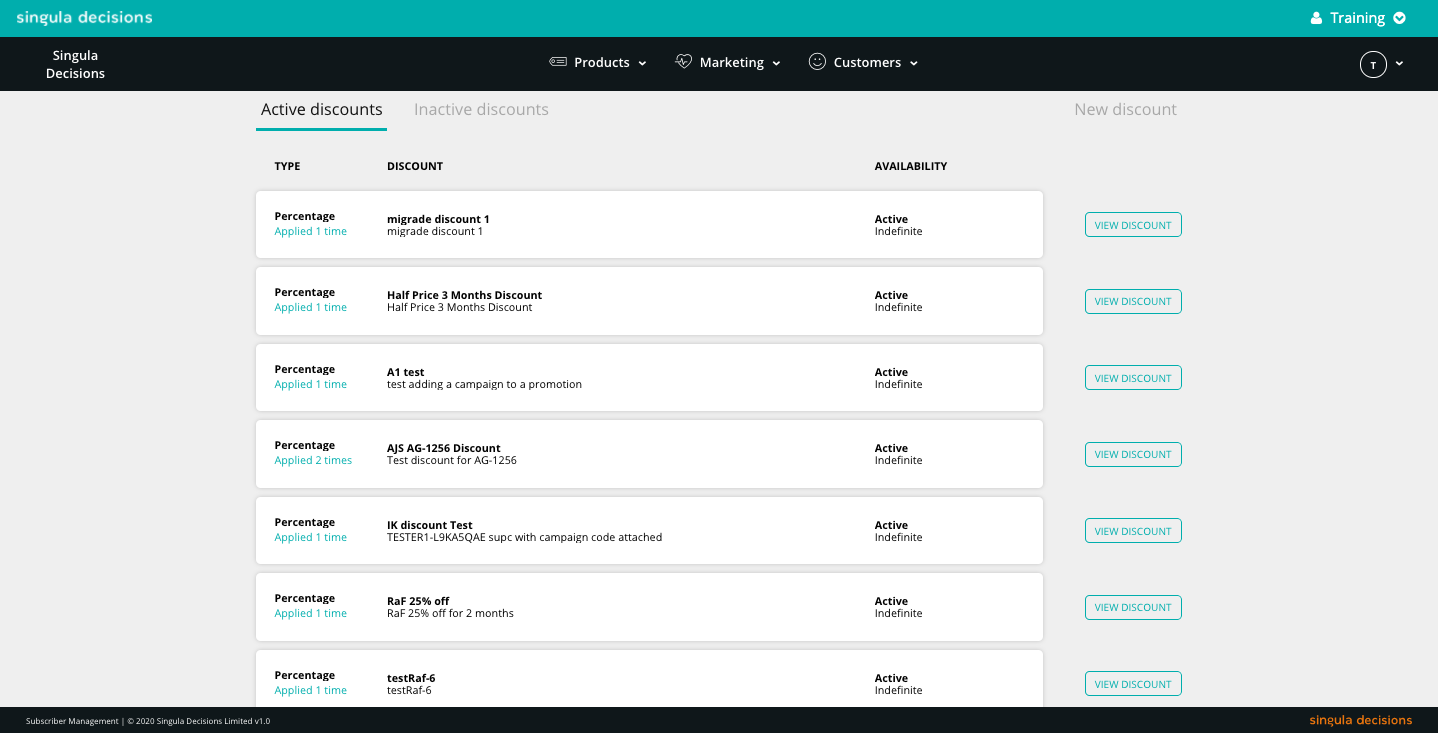
We are working on replacing all the existing pages with a new fresh look and feel and improved functionality. This will take some time and we would like to see progress as we go, so we have introduced a new ‘Beta mode’.
This can be toggled on and off by deployed instance and by individual user.
All the latest screens are available and we will build more up over time and deploy them to the Beta screen once they have been fully tested ready for production. When we have sufficient new screens in place we can engage our Clients and give them access for their own evaluation.
3DS2
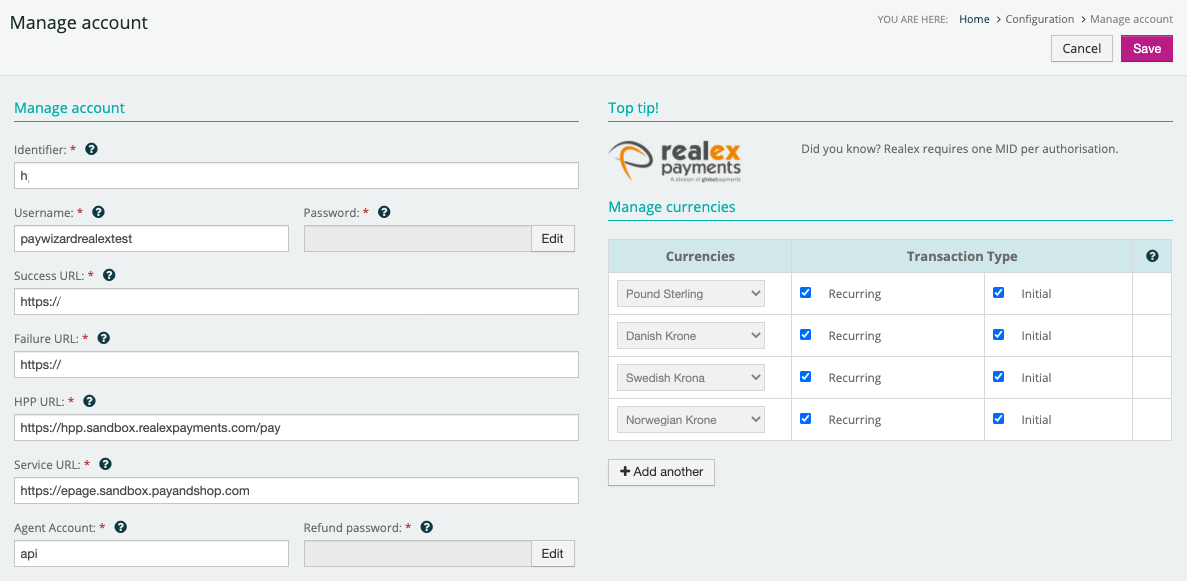
This new payment security layer is upon us and we have introduced the framework needed to support 3DS2 enabled credit cards in Globalpayments/Realex.
